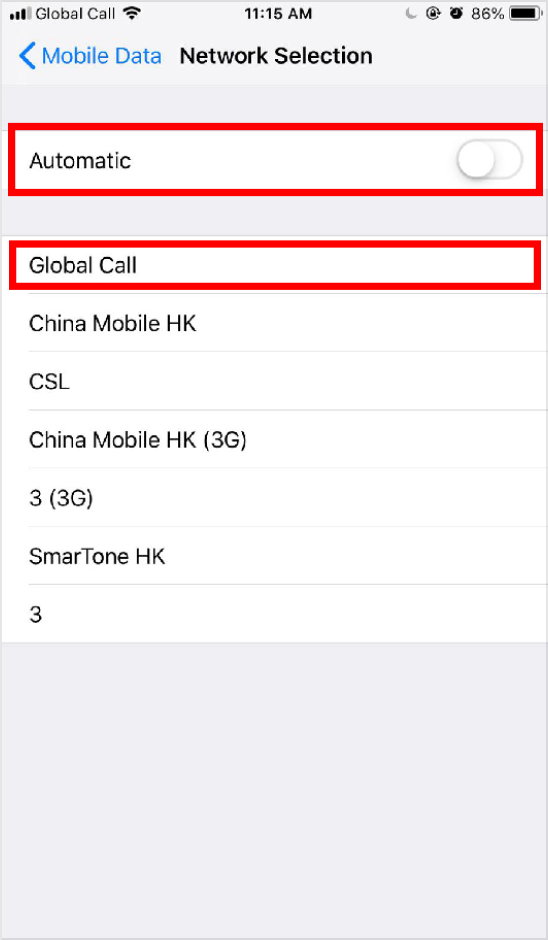Mobile Service / Voice & Data Roaming
APN Setting
Learn how to set up the APN (Access Point Name) on your iOS and Android devices to easily connect to the Global Call mobile network.
iOS Setting
Setting → Mobile Data → Mobile Data Options → Mobile Data Network → Edit APN as ‘mobile’ → Restart
1. Enter to “Setting” Menu & select “Mobile Data”
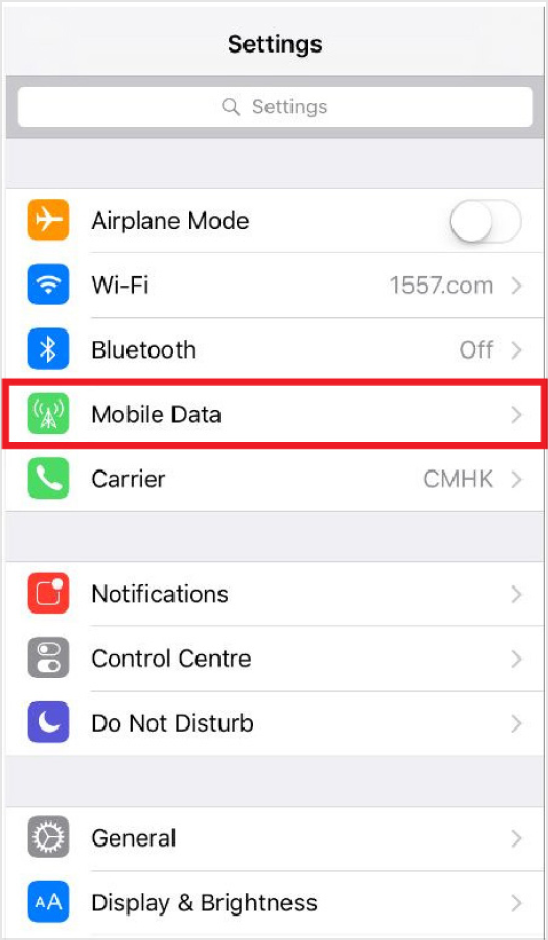
2. Select “Mobile Data Options”

3. Select “Mobile Data Network”
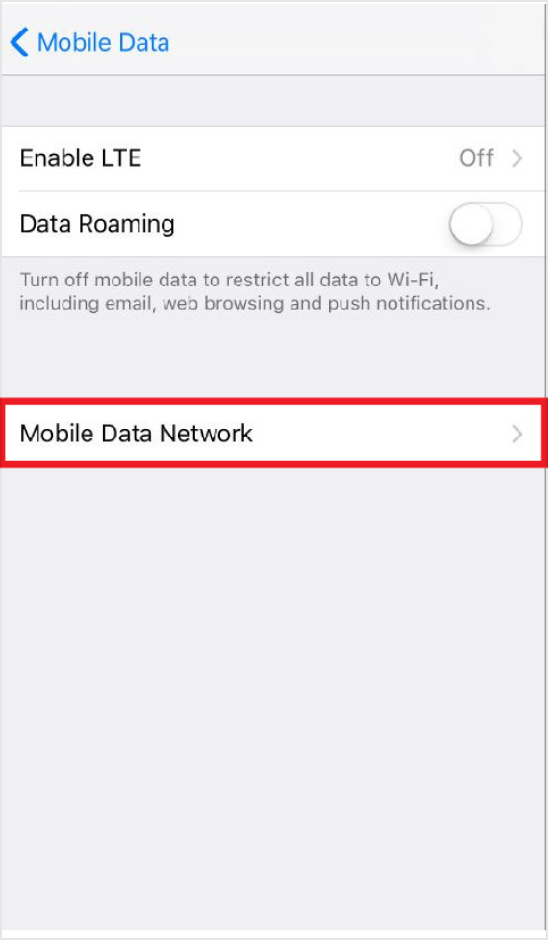
4. Edit APN as “mobile” and Restart the handset
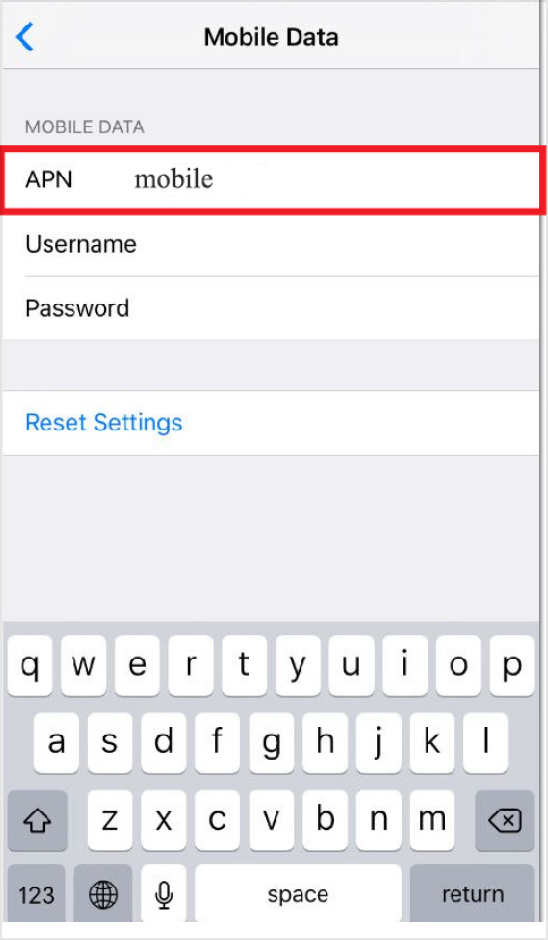
Android Setting
Setting → Mobile Data → Access Point Name → 1010 Data → Edit APN as ‘mobile’ → Restart
1. Enter to “Setting” Menu & select “Mobile Data”
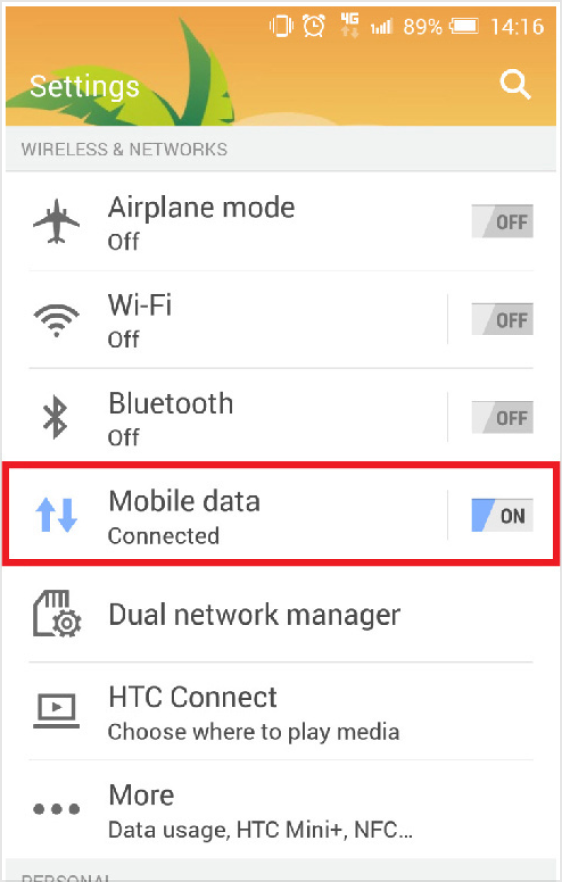
2. Select “Access Point Name”
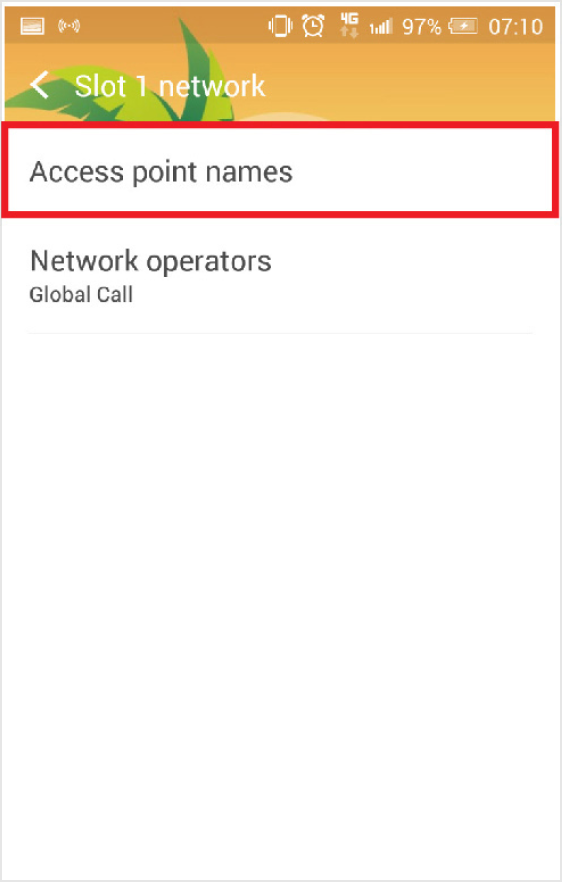
3. Select “1010 Data”
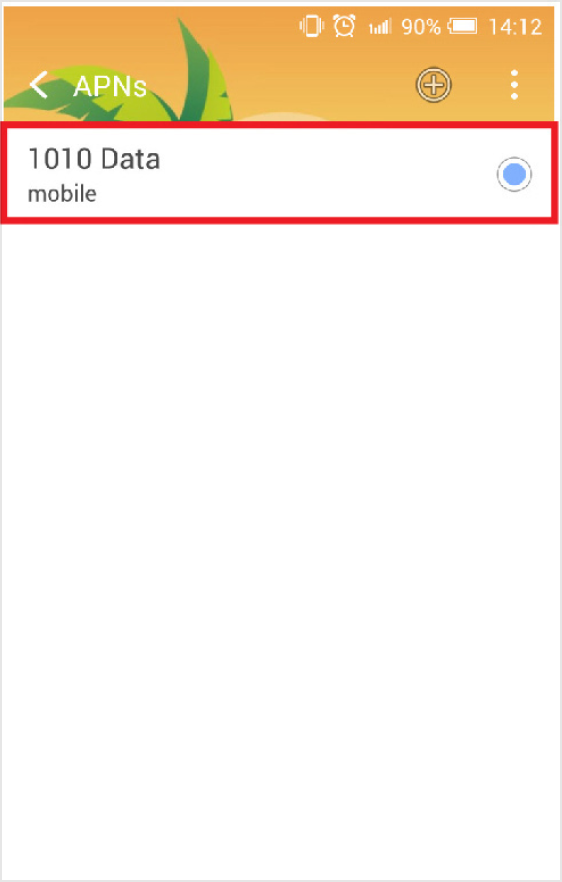
4. Select “APN”
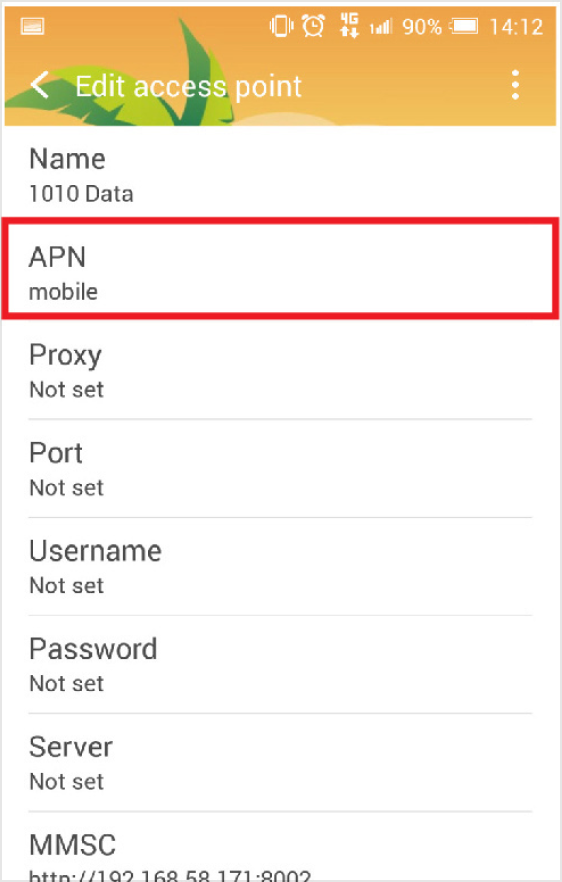
Network Selection
Setting → Mobile Data → Network Selection → Turn Off ‘Automatic’ → Choose ‘Global Call’
1. Enter to “Setting” Menu & select “Mobile Data”
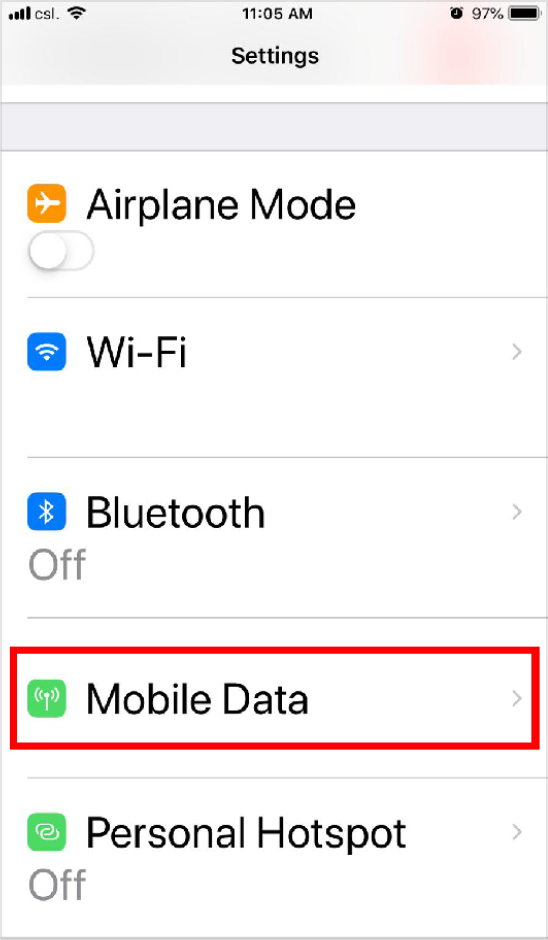
2. Select “Network Selection”
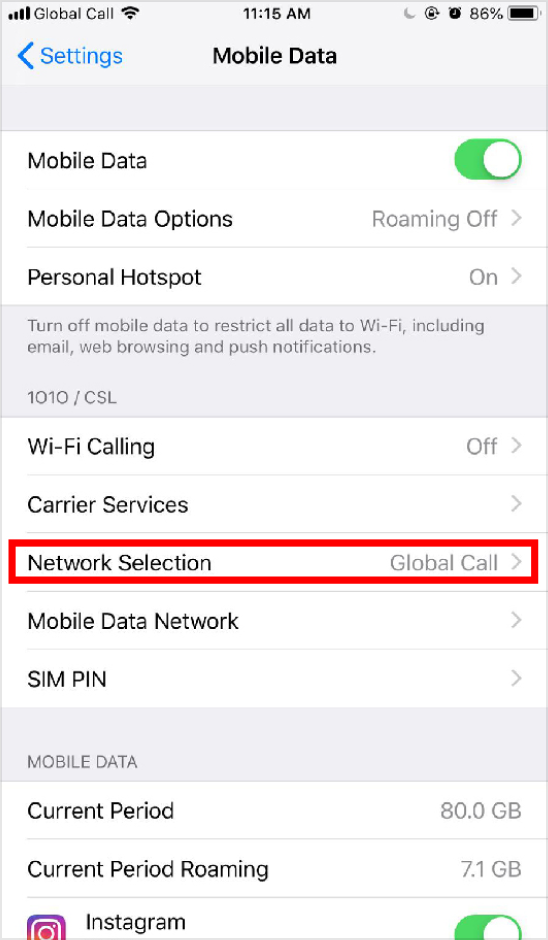
3. Turn off “Automatic”, select “Global Call”